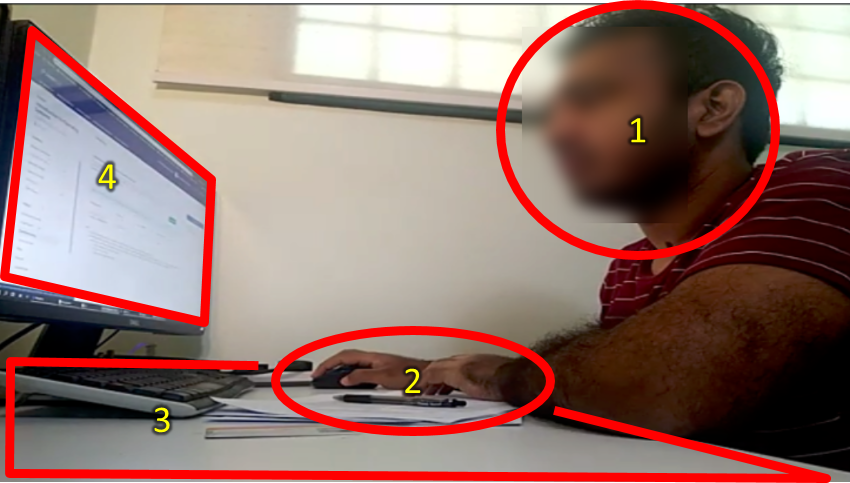- Submit the declaration about code reuse COMPULSORY | Tue, Nov 14th 2359
- Submit the PE mode selection COMPULSORY | Sat, Nov 11th 2359
- Submit feedback for tutors
1 Submit the declaration about code reuse COMPULSORY | Tue, Nov 14th 2359
- Submit the Canvas survey to declare that you have followed the proper procedure for reusing/adapting code from elsewhere. You need to submit this even if you did not reuse any code.
2 Submit the PE mode selection COMPULSORY | Sat, Nov 11th 2359
- Submit the Canvas survey to declare which mode (i.e., remote or F2F) you intend to use for the PE. The panel below has some information you can use to make the decision.
Please consider carefully before choosing, and stick to the selected mode afterward -- it will be difficult to change your PE mode after the deadline given above.
3 Submit feedback for tutors
- [Not urgent] A gentle reminder to submit feedback for your tutor via the semester-end
student feedback exercise, if you can spare a few minutes.
They will be disappointed if only a few students cared enough to give feedback. - Please don't rate the 'other' tutor appearing in the submission form but didn't tutor you.
That is another tutor teaching in the same time slot as yours.
In particular, don't give aNeutralratings to that 'unknown' tutor as it can affect their performance evaluation.